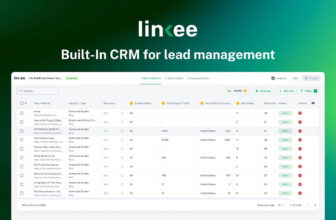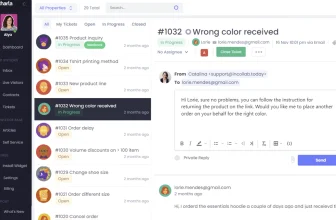Recording videos shouldn’t feel rocket science, yet many of us still juggle separate tools for screen captures, captions, and interactive elements. Wouldn’t it be great if you could capture, edit, transcribe, and sprinkle on polls— all from one tool?
That’s where Dadan steps in. This AI-driven video creator claims it can take you from idea to interactive video in seconds. I decided to put it to the test, gathering user feedback and trying all its features myself.
Whether you teach, market, or lead a team, you want speedy, professional videos that engage your audience. This review dives into whether Dadan delivers on that promise and if its all-in-one approach is worth your time (and money)
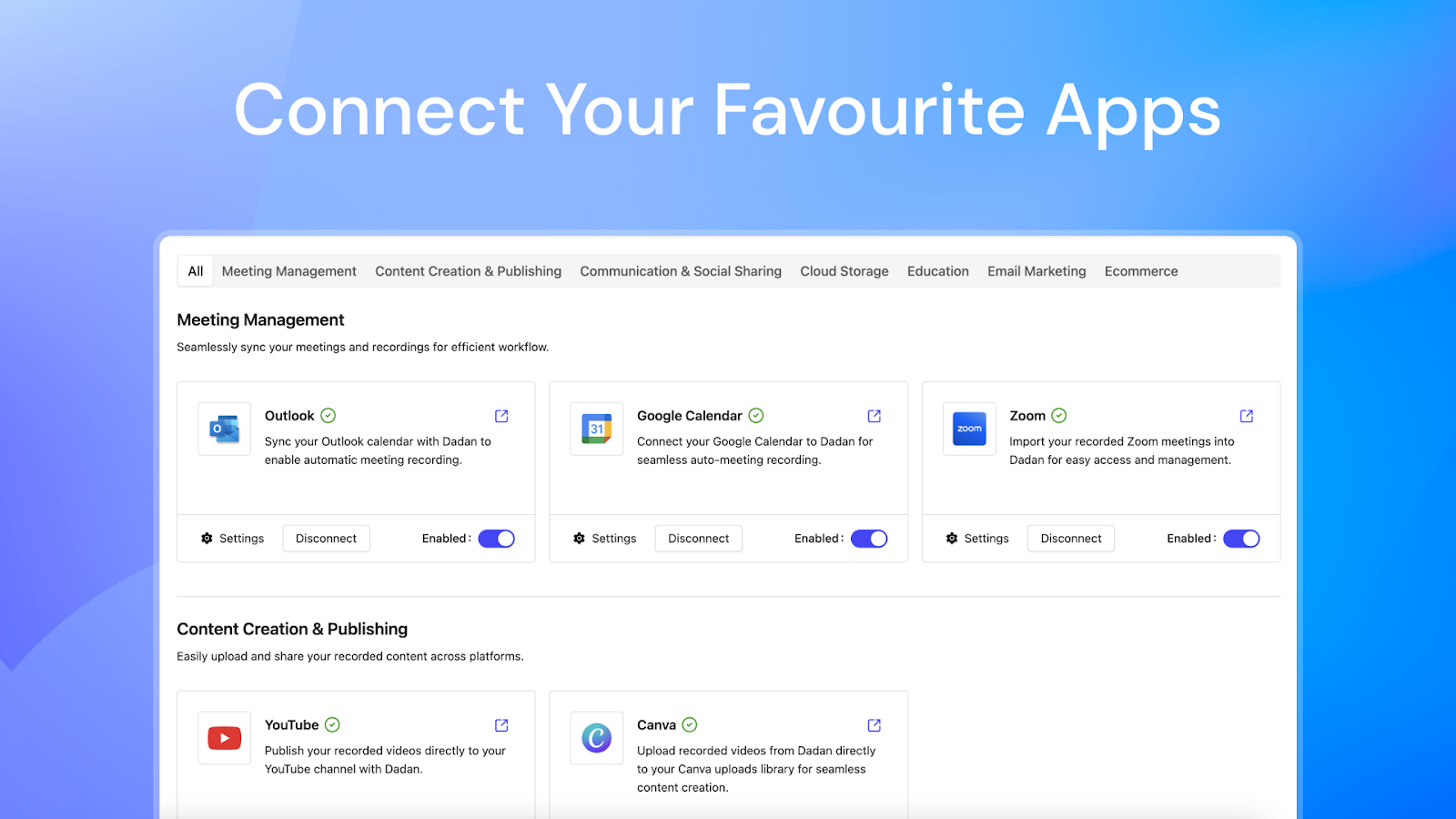
A Quick Overview of Dadan
Dadan positions itself as an all-in-one video platform that eliminates the need to switch between multiple recording, editing, and sharing tools. The platform combines screen recording, video editing, AI transcription, and interactive elements into a single workflow.
The tool emerged from Link Solutions, a digital transformation company based in Saudi Arabia. The team built Dadan initially as an internal solution to tackle their own video workflow challenges before launching it publicly in late 2025.
At its core, Dadan offers four main capabilities: recording videos through multiple methods, editing content with basic tools, generating AI powered transcripts and translations, and adding interactive engaging like polls and quizzes to boost engagement.
My Experience Testing Dadan
To get an idea of Dadan, I have used the service in different use cases for two weeks to see its pros and cons. The setup process was easy — I could start recording within minutes of creating an account either through the web browser or by installing the Chrome extension.
Of course, the very first thing that hit me was the sheer recording quality. The screen capture and webcam were sharp — I didnt notice any lag in the recording sessions. The platform was able to manage 4K resolution just fine, however the file sizes ballooned absurdly in higher settings.
But where Dadan really excels is its transcriptions by AI. I tried it on videos filled with tech speak, conversational content and even the high background music of the educational material. It was always precision above 90 with complicated terms. The system discerned speaker switches and divided the output nicely.
The interactive pieces were surprisingly simple to create. It took me less than 30 seconds to add a quiz question — I simply clicked where I wanted the interaction, typed my question and answer choices, and set the timing. What is really nice — the AI quiz generator went and analyzed all my video content for me and suggested relevant quesions auto-magically.
However, I encountered some limitations. There’s also a simple editing suite, but its basic offerings fall short of more advanced features like color correction and complex animations. Limitation Relation to Pro Editing Software Users
Key Features That Set Dadan Apart
1. Multi-Platform Recording Options
You can capture content the way Dadan suits you. What would be recorded directly in the browser, for quick captures you can use the Chrome extension or their local application for more solid sessions. Both have a consistent quality and feature access.
2. AI-Powered Transcription and Translation
A platform that creates language transcripts over 100 languages, making your content global ready. It provides a solid translation feature for general language pairs and is accurate enough even when handling more specific terminology.
3. Interactive Video Elements
Such a functionality is what gives Dadan an edge over regular screen recorders. Embed polls, quizzes, form and call to action buttons in your videos. Allows viewers to engage in the content without leaving the video player, Provides interactive experience.
4. Meeting Intelligence
Dadan automatically joins and records almost any kind of meeting (Zoom, Google Meet, Microsoft Teams) Each meeting now generates AI-powered summaries and action items to reduce 500 page agendas into a few insights.
5. Extensive Integration Ecosystem
Dadan + 25 integrations (HubSpot, Mailchimp, Shopify, Dubox…) This allows for automated workflows and easy content distribution.
Benefits of Using Dadan
Unified Workflow: Rather than jumping between recording software, editing tools and come transcription service, Dadan does everything under one hood. This consolidation saves a lot of time and is very much user friendly onboarding process.
Greater Accessibility: Automatic transcriptions and translations can make videos more accessible to wider audience base like hearing impaireds or other of different languages.
Deeper Engagement: These interactive elements help convert passive watching into active engagement. Polls and quizzes are optimum to keep the viewer engaged and provide feedback.
While basic in nature Non the less its professional video output and can handle business presentations, learning videos, marketing material etc.
Cost effective: Dadan will replace dozens of specialized tools by providing the same functionality with higher quality and saving you $$$ on software cost.
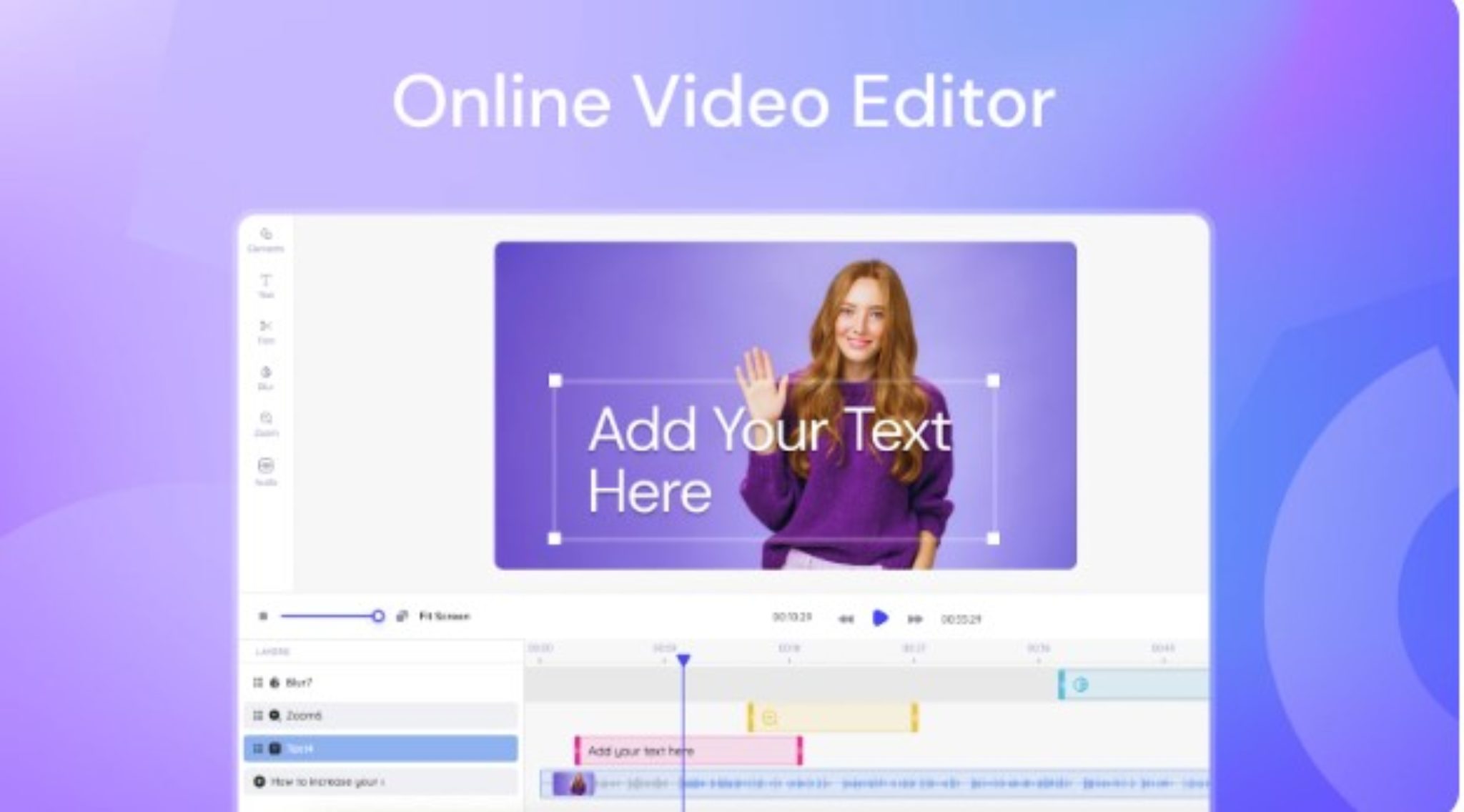
Pros and Cons Analysis
| Positive | Negative |
| Follows the most intuitive interface for a user; requires only minutes to learn Recording consistently on any device or platform. | Fewer advanced editing tools than on specialized video editors Mac Desktop Application – work in progress (the browser extension can be used now, it is working) |
| A human-like audio AI transcription tool, in every language | Heavy users can get tangled up by storage limitations on the less-expensive plans. |
| Interactive elements that do not interrupt the viewing experience | |
| Highly Integrated Workflow Automation | |
| Fast resolution times and responsive support from their customer care team Prices are competitive with signups taking them over using 3 separate tools |
Why You Should Consider Dadan
Dadan is excellent if you want flexibility but not necessarily the most advanced editing. If you regularly produce educational content, product demos, training and meeting recordings, the platform’s unified model has some very clear advantages.
For content that is focused on engagement, the interactive features offer real value. Whereas, old videos were primarily a passive experience for the viewer of consuming information, Dadan’s surveys and polls provide two-way communication that is more likely to stick and create feedback.
This is, in an abstract sense, a way that small to mid-sized businesses can consolidate costs. While you could easily need to lay out anywhere from a few hundred bucks per episode for recording not even included, to a couple of grand if you also needed transcription, then it falls somewhere in the middle instead.
Headspace offers a create quiz feature that is particularly helpful for teachers and trainers. It learns from video content to suggest questions, which can save a lot of time in creating assessments.
Customer Reviews and Feedback
Dadan is regarded as being very user-friendly and reliable in user feedback. It was indeed, it took Gerhard over 30 alternatives and he described it as” the most powerful app I found on the market for a super fair price”.
The AI features were also singled out for praise by Lewis L., who said they “save me loads of time” and help him to stay in touch with international partners for whom video calls are a must.
People seem to like how solid it is the app earned praise from Jess S. for appearing ” super-stable,” with no crashes detected over the course regular of use.
This did not come without hiccups, however, as a few users faced minor problems. Webhooks Integration Recording with two screens Development team are fixing these issues and also many more so stay stuned to see improvement in future updates.
How to Get 10% Discount on AppSumo Deal
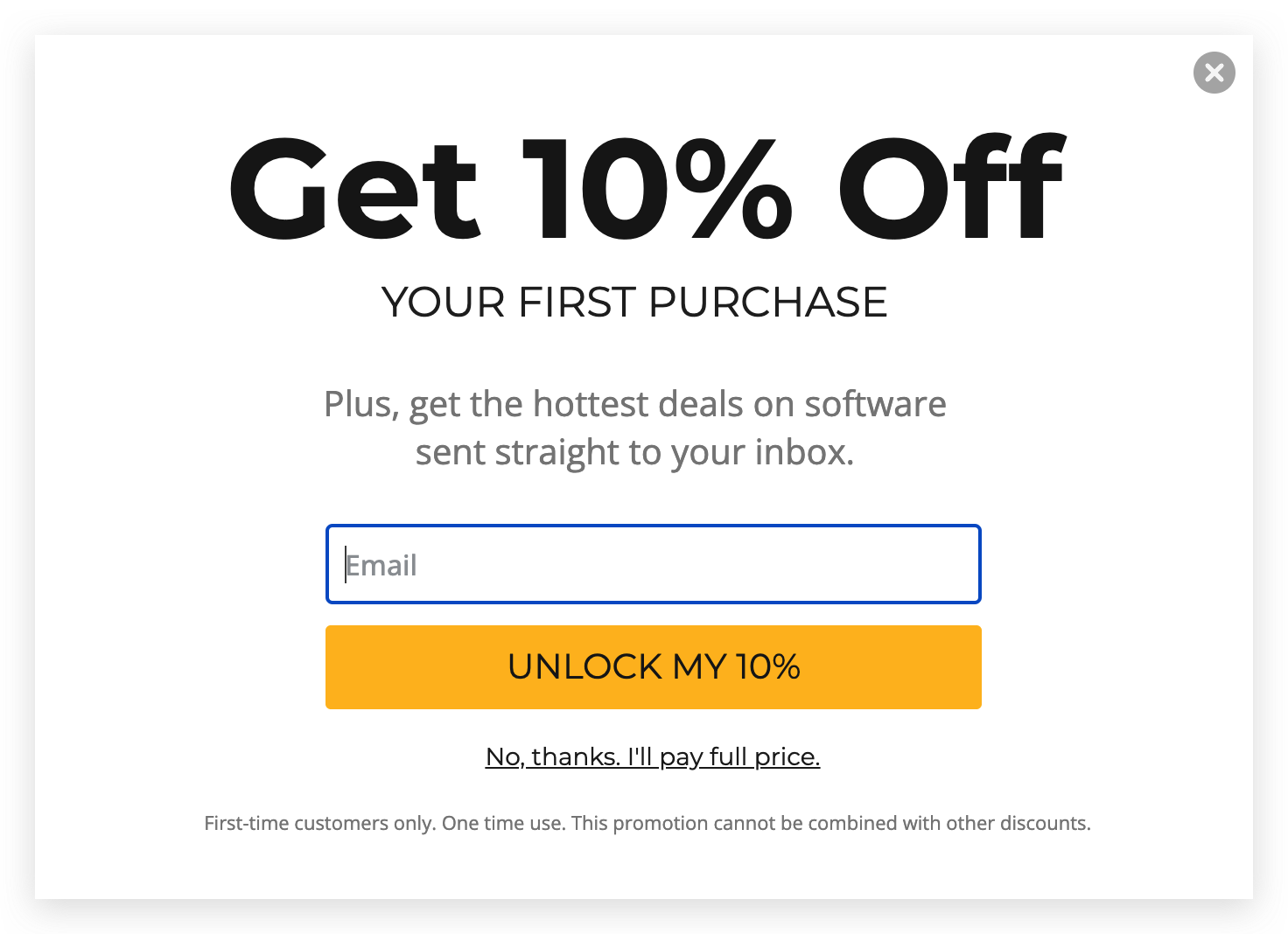
Appsumo provide 10% discount only for new users on their platform. You may know this if you are an existing appsumo customer. But if you are new on AppSumo and want to purchase Wave.video with an extra 10% discount then click the buy button.
- Click the buy button below
- On the next page you will see a Popup like above
- Put your email address and click “Unlock My 10%” Button
- Wait a few moment and check your email inbox
- You will see an email from Appsumo including your coupon code
- Go back to their website and use the given coupon on your checkout
Conclusion:
As a whole video system, Dadan works best for those in need of simple recording, limited editing and interactive elements without the overload of professional-grade software. This is a testament to the power of this platform, with its holistic approach and AI-based modeling capabilities.
Dadan can be a smart choice for those who are regular creators of educational videos, do virtual meetings or want to add interactive elements in the video. Since AppSumo is offering it at a lifetime price, this will be even better for long time users.
But if you are looking for video editing solutions with more advanced features in terms of color grading, multi-track audio-editing or complex animations, there is better software available.
With a 60-day money-back guarantee, it is risk-free to test and see if Dadan supports your own workflow build. Due to the great user reviews and extend set of feature that it comes with, this actually offers a great value for most video creations needs.
Dadan makes interactive videos in just seconds for video creators looking to optimize their workflow and incorporate interactive elements into each, and it largely delivers on its promise.
For more similar deals Click Here